As your webcam and microphone are vulnerable to remote tracing and unwanted access, we have put together a recommended course of action below.
Find out if you are vulnerable to webcam/ microphone tracing and spying without your knowledge.
Start your free vulnerability test

The test requires temporary permission to access your webcam and microphone. This is to identify any potential security weaknesses.
You may revoke our access when your test is completed.


Your report is being generated now…
Your report is ready!
Seems like you either don’t have webcam and microphone installed, or they are unplugged. Either way, there is nothing for us to test :(
If you are still interested in webcam and microphone security, click the button below.
webcam and microphone protection here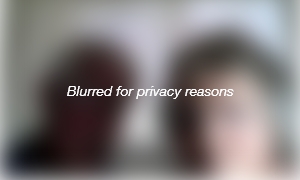
| Vulnerabilities | Webcam | Microphone |
|---|---|---|
| Third parties can trace your devices | ||
| Your webcam-light can get tricked | ||
| Third parties can access your devices | ||
| Third parties can record and stream |
Even if you close your webcam lens, the device will still be traceable and available to remote access, recording and streaming.
You also cannot manually close a microphone.
You cannot manually close a microphone. Even if you manage to,
the device will still be traceable and available to remote access,
recording and streaming.
Even if you close your webcam lens, the device will still be traceable and available to remote access, recording and streaming.
As your webcam and microphone are vulnerable to remote tracing and unwanted access, we have put together a recommended course of action below.
As your microphone is vulnerable to remote tracing and unwanted access, we have put together a recommended course of action below.
As your webcam is vulnerable to remote tracing and unwanted access, we have put together a recommended course of action below.

Your webcam is open to remote detection, and this puts you at risk. It requires very little technical skills to trace your webcam.
By simply locating your webcam hardware, malicious programs and hackers are only one step away from breaking in and accessing your device without your knowledge.
Your webcam is unprotected.

The test did not find any defenses against external detection of your microphone.
Once detected, an unprotected microphone is only one step away from getting accessed. It requires very little technical skills to trace your microphone.
A traceable microphone puts you at risk.

Your webcam light is a separate device to your webcam, and therefore your webcam can be turned on without the light showing.
Your webcam light is not designed to light up with your microphone if not used alongside your webcam.
You could potentially be recorded either via webcam or microphone without getting notified.
For these reasons webcam light cannot be seen as a security measure.

Every time you install a new program, an app or a game on your machine you grant them all sorts of permissions, including webcam access permissions upon clicking a single ‘Agree’ button.
Windows is designed not make programs ask for your explicit permissions every time they want to access your webcam other than turning a webcam light which is not a reliable method for a notification.
Only your browser asks for permissions when websites want to access your webcam, however, that can be bypassed which makes you vulnerable.
Once they have your permission they can access it whenever they want for as long as they want, and you will not get notified.
That’s not mentioning hackers who can access webcams using other sophisticated methods.
If you are unprotected, the ultimate price is someone or something watching, recording and streaming you to the internet when you’re unaware.

Every time you install a new program, an app or a game on your machine you grant them all sorts of permissions, including microphone access permissions upon clicking a single ‘Agree’ button.
Windows is designed not make programs ask for your explicit permissions every time they want to access your microphone.
Only your browser asks for permissions when websites want to access your microphone, however, that can be bypassed too.
Once they have your permission they can access it whenever they want for as long as they want, and you will not get notified.
That’s not mentioning hackers who can access microphones using other sophisticated methods.
If you are unprotected, the ultimate price is someone or something listening to your private conversations and streaming you to the internet when you’re unaware.

Antivirus software is designed to detect computer viruses and aggressive code from accessing your computer.
However, it is not designed to monitor webcams and microphones for being traced and accessed by third parties. You are on your own in this quest.
Relying on antivirus software to protect you against a webcam or microphone attack does not work and leaves you highly exposed.
The test has found that you are currently exposed to external access and at risk of webcam/microphone hijacking. Any program and website is able to detect your webcam and microphone. Hackers can too. If they can detect it, they can access it — it’s that simple.
Most people do not know that anti-virus software does not protect your webcam or microphone drivers against hijacking. Many believe that they are safe against attack… unfortunately, you’re not.
At any point, someone could take control of your webcam or microphone. In fact, someone could be watching you right now. You must take immediate action now to stop unwanted viewers from looking through your webcam.
Vulnerabilities are not always from malicious hackers on the dark web. We often grant access to:
All without thinking about it, and these people and programs have maintained control without us realizing. Whether friends or strangers, malicious software or friendly programs — your webcam may be used right now by someone else.
There is only one guarantee to protect your webcam and microphone against malicious attacks, and being caught with your pants down online. It is disabling your webcam and microphone at the source.
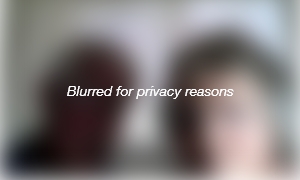
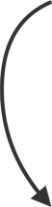
Enable and disable your webcam and microphone at the click of a button.
Once your webcam and microphone are off, no one will be able to detect or to access them. As if they didn’t exist any longer.
The solution proactively monitors connection requests and blocks them all. Only give access with your permission.
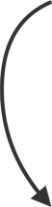
If someone attempts to access your webcam or microphone, the attempt will be blocked and you will be notified instantly!
Your whole family is exposed to hijacking. Their private conversations and personal security are at risk. Hide360 protects your whole family against perverted attacks.
If you don’t feel safe against hijackers in your first 30 days, you can get 100% of your money back. No questions asked.

There are other tools out there - but they cannot make your camera and microphone disappear to foreign and government agents, hijackers and your local perverts.
Hide360 is the only tool available to completely remove the ability to gain access to your webcam or microphone.
We have built Hide360 from the ground up to make sure that you are never put at risk of extortion scams, blackmail, or at risk of being listened to by foreign or domestic governments. Your privacy is our priority.
We are so confident that we can keep you safe that we offer a 100% money back guarantee. If you are dissatisfied within the first 30 days of purchase, we will give you your money back. No questions asked.
Try it out, and we guarantee you will be safe and satisfied.
The Hide360 Team
Your personal protection service
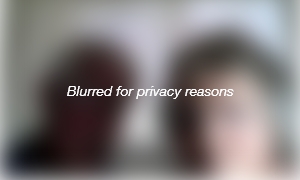

Sara S.My ex can’t pry on me anymore
I’ve been concerned that my ex may have put a program on my laptop that would allow him to turn on my webcam and watch me.
The thought that he could be watching me while I eat, sleep and undress has terrified me.
I thought it was just paranoia until I got the Hide360 and discovered several programs trying to use my webcam.
Since then it’s been impossible to spy on me.

Mateo GregoraciIt saved my job!
Once, I had an online meeting with a client of mine. After we were finished I clicked to end the meeting. Thinking the call had ended I turned to my manager and started discussing the client. Unfortunately, the call was still on and the client was able to hear us talk.
The next day I learned that the client had cancelled the contract because of the post-meeting conversation. Luckily, the manager realized that the problem was with privacy settings, not with me so I wasn’t fired.
Today the IT department has got us all use Hide360. Once it’s enabled it is impossible for anyone to watch or hear us through our computers. It also monitors and blocks any unauthorized access attempt.

Clarke GillebertI get notified when someone tries to access my camera or mic
I saw a segment on the local news about how hackers are selling private data on the dark web and I wondered with all the security leaks if my privacy had ever been violated.
I ran a checkup and discovered that a program I thought was legitimate was accessing my webcam and microphone without my knowledge.
Without this protection I would never have known if and when I was being recorded!
I get a notification when something is trying to use the webcam, and I can easily block it when it’s unauthorized.

Jennifer ReidMy kids are protected from creepers
My whole family shares the computer and I never really know what the kids have downloaded or installed on the computer.
I’ve been afraid that some game they’re playing has access to the webcam and could be recording without my permission.
Now that I have the Hide360 installed, I can easily make the webcam and microphone disappear from my computer in just one click, making sure no program, website or person is able to snoop on my kids.
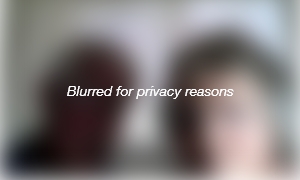
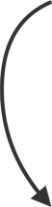
Hide360 is always online, always keeping you safe.
You decide when your webcam and microphone are visible for access. This puts you in the driver’s seat.
Turn Hide360 on or off at the click of a button. No complicated coding or functions needed. Just click and go.
Hide360 protects your whole family against snooper attacks.
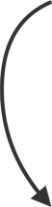
Hide360 informs you immediately if someone tries to access your webcam or microphone, and responds for you.
When you know you’re safe online, you can visit any website you want with the confidence that no one can see or hear you.
Remain safe even on public unsecured WiFi networks.
Be completely satisfied in the first 30-days or your money back.
Hide360 prevents access at the source. It makes your webcam and microphone drivers appear completely invisible, as if they don’t exist. Hackers can’t break into something that isn’t there!
You can turn your webcam and microphone on or off at the click of a button whenever you need them. It also detects when someone is trying to gain access to your devices, blocks it and prevents anyone looking or listening in.
Currently EndSpying is available on all Windows PCs. We are working on bringing this high level of device security to Mac OS and Smart Devices.
Antivirus software is designed to detect computer viruses and aggressive code from accessing your computer. However, it is not designed to monitor webcam and microphone for being traced and accessed by third parties.
That’s where Hide360 come in. It will block your webcam and microphone from tracing by third parties and unwanted access, and it will monitor and notify you if someone attempts to take over.
To employ your newly purchased security you have to activate it first. Please follow the instructions below.
IMPORTANT: Do not close this page before you activate the program.
That’s it!
Enjoy the confidence of total privacy!
If you need help do not hesitate to contact us at
[email protected]

